Instagram has been used by social media marketers for many years.
This platform provides businesses with great opportunities to engage with their audience. At first, businesses only were able to share their photos and short videos, but in 2016, Instagram introduced a feature called Instagram Live, which enabled businesses to engage with their followers in real-time. This feature has been appreciated by millions of users who immediately started to use it in different ways.
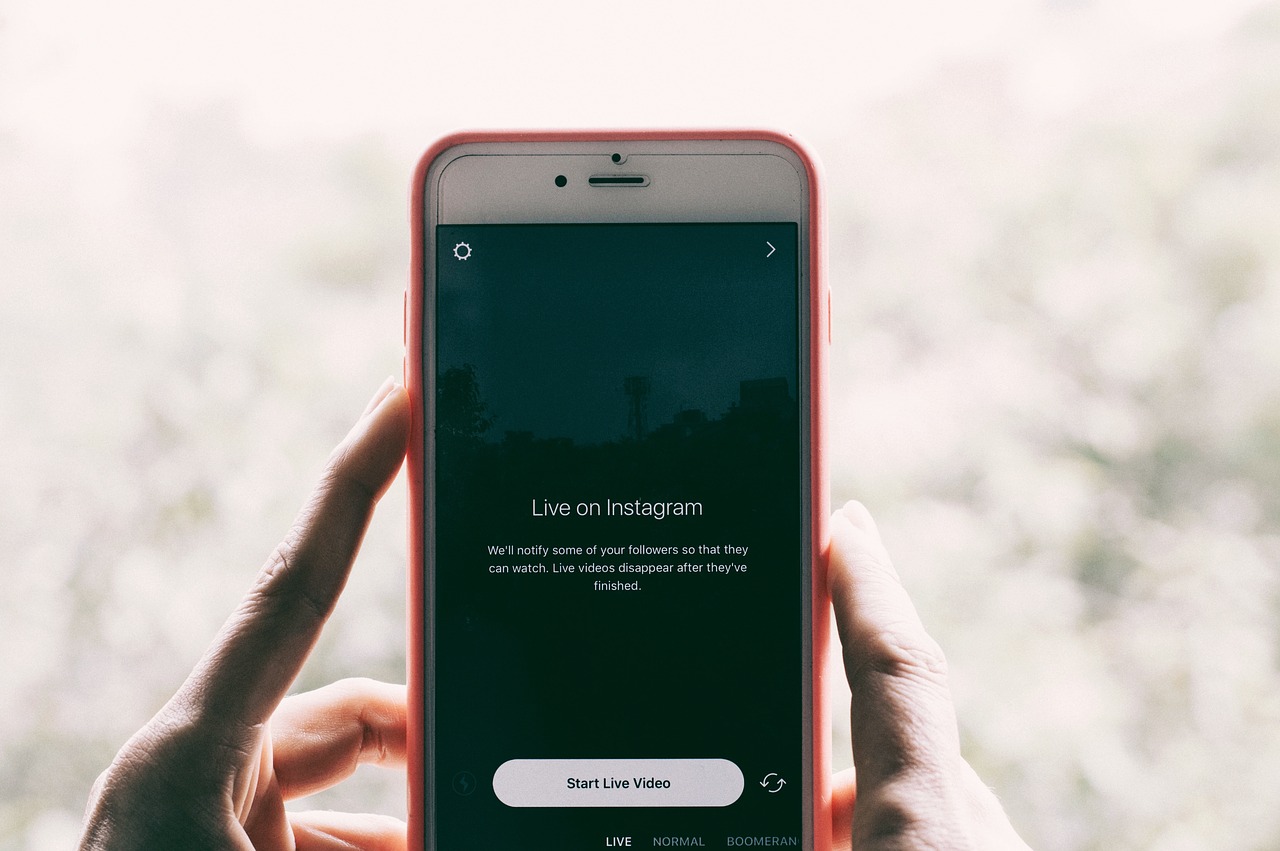
Although Instagram Live is fun and engaging, many marketers are still not sure whether or not they should use it because they don’t understand what value this feature offers to businesses. Although many brands have already learned how to use Instagram Live to their advantage, using Instagram Live can be a tricky task, especially if you’ve never done it before. In this article, we will consider the advantages of Instagram Live for businesses and consider many useful tips on how to use it effectively.
What Instagram Live Is
Before we get into details on how to use Instagram Live effectively, let’s figure out what it is and how it works.
Instagram Live enables you to stream videos in real-time while your followers react to them and leave their comments. You can also invite other people to your live translations as guests, and you can save your live videos to your account so that they will be available as stories. You can also pin the best comments to the top.
This feature is easy to use, and it’s very similar to Instagram Stories. To record a live video, you just need to tap on your icon, the same way you do when creating stories and swipe to the Live option. Just tap on the round button, and you’ll go live.
However, if you want to use Instagram Live for business, you need to know a little more about this feature. Just going live is not enough. You should also prepare and have a clear idea of what your live video will look like, and what you’re going to say. You may even practice before showing your live streams to followers so that you can make sure that everything will go perfectly.
Why Go Live on Instagram?
It’s all nice and good, but why should you even bother with going live on Instagram, in the first place? Going live is always more challenging than posting pre-made content, no matter what platform you use. You cannot make multiple shots and then select the best one, and neither can you edit your footage before anyone sees it. Everything happens at this very moment right in front of your live audience.
Well, the first reason why you should consider using Instagram Live is that you can reach a broader audience. More than 2 billion people use Instagram every month. Instagram is one of the biggest social media platforms, and it’s especially popular among millennials. 50% of all the monthly active users follow at least one brand on this platform. Moreover, 80% of Instagram users rely on this platform when they choose products and services so Instagram is especially valuable for businesses.
Obviously, having a strong Instagram presence is beneficial for your business, but what’s so special about going live, and why you should do it? First, love videos appear at the top of the feed, just like stories, but live videos have a higher priority. You see live videos first, and then stories. Therefore, going live enables you to stand out and attract more viewers. Besides, your followers will receive notifications when you go live, which doesn’t happen when you post a story or feed video.
Such notifications can be extremely useful if you want to reach more users, but increased exposure isn’t the only advantage of going live. As we’ve already mentioned above, Instagram Live enables you to interact with your audience in real-time. Your viewers can leave their comments and reactions so you can use this feature to gather feedback.
To ensure effective communication and to gather feedback, many companies use live chats. You can even use a free chatbot that will provide help and gather feedback for you. However, Instagram Live offers a more authentic and personal way of communication.
Even if you already use a live chat, Instagram Live will be a great addition. You can also post Sticker Q&A’s into your live videos. Answering all the questions in the comments can be difficult or even impossible to do if you have many followers. However, a question box enables you to reply to questions easily and quickly. Just post a Question Sticker as a story before going live, and then tap on the question mark button while streaming your live video.
How To Use Instagram Live for Your Business
Prepare your audience for a live stream
Although your live videos are easy to notice because of their position in the Story panel and notifications, we recommend that you always promote your upcoming live streams because proper promotion can make a huge difference in terms of views. A great approach is to post Instagram stories where you share the date and time of the upcoming live stream. You can also use a countdown sticker to highlight the event.
A countdown sticker in your story is a great tool that can help you hype up your audience. You can also encourage your followers to tap on it and to set a reminder for the end of the countdown. Along with stories, you can also make regular posts where you can announce the upcoming live broadcast and share some details with your followers. Let them know what to expect from your stream, and encourage your audience to leave their comments with relevant suggestions and questions.
Identify your goals
To make sure that your Instagram Live videos will work for you, you should clearly define the purpose of your live videos. What do you want to achieve? For instance, you may want to boost sales of a certain product, improve your relationships with customers, get more followers, or get more people to sign up for your emails.
Even though you may want to achieve all the goals above, the best approach is to set a clear priority for each broadcast. This way, you’ll be able to focus on a specific goal with every video. Don’t forget that you should also align your goals with your marketing strategy. Your goals should determine the topic of your live streams, as well as many details, including the word choice and the overall style of your conversation with the audience.
Depending on your goals, you can even write a plot for your live video. Of course, there’s no need to follow a plot word-for-word, because it’s improvisation that makes live videos so engaging. However, you can write down the key points that you want to address.
Moreover, you can plan how you’re going to greet your audience and write down some catchy phrases that you know they will appreciate. These days the easiest place to turn to is AI writers. It’s useful in the beginning if you’re just starting out, but as you get better being live in from of a camera you’ll become more comfortable and you should greet people in your own unique style to stand out from everyone else.
Choose a format
Plan the format of your video so that your viewers will know what to expect and you’ll be able to stick to a basic framework. There are many popular types of Instagram Live videos. For example, you can host a Q&A session — this format is very simple to execute yet effective.
If you’re launching a new product or service or planning to announce an important event, you can choose a party-like format for your stream where you’ll promote the product, talk to your customers in real-time, and maybe give them some gifts.
Another popular type of live video is behind-the-scenes videos. People are curious creatures, so if they’re interested in your brand, they’ll likely want to see what happens behind closed doors. Take your followers on a virtual tour, show them how you make products, or let them see employees who work at the office. This way, you’ll make your brand much more approachable.
You can also stream collaborations with influencers. Collaborations are a very effective tool for growth on social media. Influencers can be interested in working with you because you can promote them to your audience, while they will promote you to theirs. The best thing about collaborations is that you don’t even need to sit in the same room with other influencers — you can simply invite them to join your video by tapping an icon at the bottom so you two will appear on a split-screen. Just keep in mind that you can only invite someone who is already watching your video.
Go live when your audience is most active
If you want your Instagram Live videos to fulfill their purpose, make sure to go live when your followers are actually active. You don’t want them to ignore your live stream because they’re busy at work or asleep. Given that Instagram will send notifications to your followers when you start a live broadcast, we recommend that you choose the right moment for it.
To go live at the right time, you will need to do some simple research. You should know when people tend to visit your account and when they engage with your posts. To do it, visit your Instagram Insights and check out the Audience tab. This way, you’ll see on what days of the week and at what time your followers are most active.
Alternatively, you can use Smartmetrics to see a nice breakdown of when and how many followers are online.

Choose the right location and lighting
We recommend that you put some effort into making your Instagram Live videos look professional. Think of how the background of your video resonates with the overall message. You may choose different types of background depending on the purpose of your video, its overall tone, and your brand image.
If your brand image is playful and fun, you may try vibrant colors. Of course, the best solution is to choose the colors of your brand. If you want to keep your audience focused on your words or items that you show, you can also use a simple white background.
When it comes to lighting, choosing natural light is certainly a more affordable option. Moreover, natural light is often the best option. However, your audience may be most active when there’s not much daylight available, so you may need to invest in good lamps. No matter what light you choose, make sure that there are no unwanted shadows.
Use branded elements
When you go live on Instagram, you cannot edit your video in advance, but it’s also a good thing about live videos. You can use branded elements in the most natural way, without staged presentations and slogans. Use items that are painted in your brand colors, make a branded background or take a sip from a mug with your logo on it.
When sharing videos or images to your live stream, you can also add a branded touch to them. For example, you can add a colored border or use a text overlay with your brand font.
Repurpose your Instagram Live videos
Once your live stream has ended, you shouldn’t just abandon it and forget about it. Your live streams can be informative or fun. No matter what your videos look like, they can always be appreciated by followers who didn’t manage to see your live stream. Don’t make them feel excluded.
First, you can share your streams to stories where they’ll be available for 24 hours. Secondly, you tap the Save button in the top left and save your video to your device. However, keep in mind that you won’t be able to save comments and reactions. Once you’ve downloaded your Instagram Live video to your device, you can edit and repurpose it. For example, you can make short videos for your feed or long videos for IGTV.
Wrapping Up
Instagram Live is a useful tool for every business that is looking for an increased engagement. It enables you to communicate with your target audience in real-time, answering their questions, promoting your products, or simply sharing some news about your brand. We hope that our tips will help you use Instagram Live effectively for your business and make your brand more popular.

0 Comments